The process for making a filing in a remand subcase is identical to that for filing in the main part of a case, with one exception. After a remand subcase is created, regardless of what form you choose from the “Select Action” drop-down menu to make a filing, the first screen will appear as shown in this how-to guide. Once a remand subcase is opened, any filings related to the remand should be made in that subcase. Any further process regarding the remand (such as evidentiary hearings) will also take place in the remand subcase.
File
InstructionsForFilinginaRemandSubcase.pdf
(73.43 KB)
File Format