How Agency Administrators Create ePUC User Accounts
An Agency Administrator may create an ePUC user account for someone in his or her agency. To do so, the Agency Administrator:
- Logs into ePUC
- Clicks on “My Organization” in the top navigation
- Selects “Manage Users” to access the People screen
- Clicks the “Add User” button
- After filling in the required fields, clicks the “Create New Account” button
- ePUC will send a welcome email with further instructions to the user’s email address that was provided by the Agency Administrator
After receiving the welcome email, the user:
- Clicks on the “one-time login” link in the e-mail message to access the Reset Password screen
- Clicks “Log in” on the Reset Password screen to access the screen that allows the user to enter a new password
- Clicks “Save” to return to the ePUC homepage
- ePUC will display a green message under the page title stating that the changes have been saved