How do I submit the form?
You can save the form at any point to complete later. When you save, you will be emailed a link to a form pre-filled with the information you have entered so far.
You must click the “submit” button on the signature page at the end of the form to complete your registration. You must do this by January 31, 2024. If you happen to skip a required question (indicated by *), the form will guide you back through every subsequent page to ensure that all necessary information is provided. Please check your answers carefully before hitting submit. If you make a mistake, you will need to fill out a new form and submit again.