For more information about the Public Utility Commission’s cases, use ePUC, the Commission’s online document-management system. Without logging in, you can search for and view documents and information about cases.
Case and Document Search
Here is a list of searches available in ePUC to help you find information about one or more cases that have been filed with the Commission. Most searches allow you to select various search criteria to tailor the results to your specific needs.
- Search by Case Number - Use this search if you would like to see a particular case or file a public comment in a case, and you know its case number
- New Cases - All cases filed with the Commission in the last 10 days; you can select a town to show only cases involving projects located in that town
- Pending Cases
- Petition Cases - Petition case numbers and captions
- All Cases - Case numbers and captions
- Search by Witness Name - Cases in which a particular witness testified; this search will not show any legacy cases in the results
- Search by Attorney Name - Cases in which a particular attorney served as an official representative; this search will not show any legacy cases in the results
- Searches Specific to Siting Cases
- All Projects by Town
- Advance Notice Filing - § 248 and § 248a advance notice filings
- Net-Metering Projects
- 2017 Legacy Net-Metering Cases - Net-metering cases filed in 2017 that are not being processed in ePUC
- Search by System Installer Name - Net-metering registration and application cases in which a particular system installer participated
- Standard-Offer Projects
- Generation Projects
- Construction Projects (not net-metering)
- Other Certificates of Public Good (CPGs)
- Dig-Safe Cases
- Financing Cases
- Report Cases
- Hearings, Workshops, and Other Events
You can use one of these search options to find and view one or more documents that have been filed with the Commission. Some of these searches focus within one specific case, while others look more broadly across many cases. To view a public document, click on the magnifying glass in the search results. Confidential documents (those with a lock instead of a magnifying glass) are not viewable.
- Recent Orders - All orders issued by the Commission in the last 10 days
- Search Orders - All Commission orders based on criteria you select
- Search CPGs - All certificates of public good based on criteria you select
- Final Orders in a Case - All final orders in a specific case; you provide the case number
- Documents in One Case - All documents in a specific case based on criteria you select