If you are not a party to a case, you can automatically receive email messages when parties make filings and the Commission issues documents in that case. To do so, "subscribe" to the case in ePUC by:
- Log into ePUC (creating an account if necessary)
- Click on "Search by Case Number" to find the case that you are interested in
- Click on the case number in the search results to open the case that you are interested in
- Select "Subscribe to this Case" from the Select Action drop-down menu
- Fill out and submit the form
To stop subscribing to a case, or to update the email address you used to subscribe, email the Clerk of the Commission.